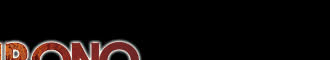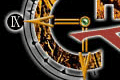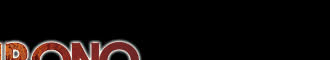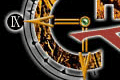Учебник Chrono Trigger

Управление
- Кнопки управления: Используются для движения персонажей
и курсора.
- Select: Открывает карту.
- Start: Пауза в игре.
- A: Кнопка действия, используется для выбора команд,
открытия дверей, и.т.д.
- B: Бег в игре.
- X: Открывает меню.
- Y: Перемещение сообщений по экрану и открытие управления
Машины Времени.
- L/R: Одновременно - убежать из битвы. Также - для выбора
эпохи в Машине Времени.
Дополнительное управление
- L + R + Select: Сброс в игре.
Начало игры
- Новая игра: Начать новую игру.
- Продолжить игру: Продлжить ранее сохранённую игру
- Новая игры +: Начать новую игру, используя вещи и уровни
в другой сохранённой игре..
Тип Битвы
- Сложно: Враги не ждут пока вы выберете вариант своей
атаки, атакуя по мере своей возможности.
- Легко: Враги ждут, пока вы введёте команду,
после чего они атакуют снова.
Ввод имён
Используйте A для выбора буквы, и B для того, чтобы стереть букву. Start
заканчивает ввод.
Сохранение
- Карта экрана: Вы можете сохраняться в любом мете карты.
- Точки Сохранения: Вы можете сохраняться только на них
во дворцах и.т.д.
Вы можете сохранять игру в 3 разных файла.
В игре:
- В домах: разговор с людьми и поиск вещей кнопкой А.
- Двери и сундуки: А - открыть.
- Пища: А - взять.
- Лестницы: Ходить с помощью стрелок.
- Враги: Если вы идёте на врага, то вступаете в битву
с ним.
На карте
- Здания: Вы можете входить в здания. Также вы видите
его название.
- Горы, Леса, Пещеры: Полны монстров.
Экран Состояния
- Текущий Уровень: Текущий уровень персонажа.
- Жизнь: Показывает сколько урона вы можете вынести.
- Магия: Используется для магических чар и Техники.
- Сила Атаки (Меч): Ваша сила.
- Сила Защиты (Щит): Показывает, сколько урона забирается
при ударе.
- Тип Магии: Показывает тип магии, доступный персонажу.
- Уровень: Текущий уровень персонажа.
- Обмундирование: Вещи, которые использует персонаж. Это оружие,
шлем, броня и аксессуар.
Данные Персонажа
- Сила: Сила персонажа.
- Скорость: Как быстр персонаж.
- Удар: Способность персонажа наносить удары.
- Ловкость: Способность уклоняться от атак.
- Магия: Магическая сила персонажа.
- Разум: Чем он выше, тем больше прирост жизни при переходе
на следующий уровень.
- Сопротивление Магии: Способность сопротивляться магии
Обмундирование
Сперва выберите персонажа, потом вещь, которую надо поменять, а потом
вещь на которую надо поменять.
- Меч Самурая (Иконка Меча): Используется Хроно.
- Арбалет (Иконка Арбалета): Используется Марле.
- Пистолет (Иконка Пистолета): Используется Лукка
.
- Меч (Иконка Большого Меча): Используетс Жабой.
- Части (Иконка Руки Робота): Используется Робо.
- Шлем (Иконка Шлема): Используются всеми. Некоторые
доступны определённым членам команды.
- Броня (Кнонка Брони): Используются всеми. Некоторые
доступны определённым членам команды.
- Аксессуар (Иконка Кольца): Используются всеми. Некоторые
доступны определённым членам команды.
Вещи (без перевода)
- Use/Move: use or move items.
- Organize: organize items by category. When you have the cursor over an
item, you will see a description of the item. You can use items that are highlighted in
yellow. These are usually healing items.
- Tech: You can select tech to use here, and also see how many points you
need to gain another tech. Depending on the characters you have in your party, you will be
able to use different dual and triple tech moves. The MP cost of each tech is listed here.
Настройки (без перевода)
It is possible to select several options on this screen.
- Sound select: choose mono or stereo.
- Battle mode: choose Active (enemies won't wait for you to enter a
command) or Wait (enemies wait for you to make a command before attacking again).
- Menu cursor: this can automatically bring up the same sub-screen each
time you press the X button.
- Battle cursor: allows you to program your favorite attack and use it
automatically.
- Skill/item position: automatically choose tech skills and items.
- Battle speed: change battle text speed and gauge speed. 1 is fastest, 8
slowest.
- Window color: change color of text windows.
- Battle gauge: change battle speed. Fast, slow, or off.
- Controller: change the configuration of the buttons.
- Skill/item description: you may turn of the tech descriptions during
battle here.
Character order (без перевода)
You may get a different response from non-player characters depending on who you have
in the lead of your party. Select the character you want to move and press A. Select the
character to exchange him/her with, and press A again. If the window is dark around a
character, you cannot change the order of that character. You can't move Crono out of the
lead spot for a while.
Switch Characters (без перевода)
Press Y to switch characters. You can switch any time you have at least four
characters. You can switch when you are not in battle. Select a character and press A.
Select a second character and press A, and they will swap places. You cannot move
characters with dark screens surrounding them. You won't be able to replace Crono until
later in the game. One note--if you find a character is low on HP/MP, you can always
switch to another character at any time. Makes life easier.
Battle Screen (без перевода)
Battle starts when you touch or run into a monster or group of monsters. There is a
message window that tells you what is happening. You will see the enemies on the screen.
You will see your characters on the screen. You will see your characters statistics on the
screen. You will see the battle gauge for each character. The gauge must be full for that
character to get a turn. Each character has the following commands: Attack, Tech, Item,
Combination You can only use combination attacks when two or more characters have a turn
available. You can try to run away by pressing the R and L buttons together.
- Attack: hits the enemies with your weapon.
- Tech: your magic attack. When only one character has a turn, it is
listed as "tech" but when two or more have a turn, it is listed as
"comb" instead. If you want to use a certain combination technique, you have to
wait for the other characters' gauges to fill up as well.
- Items: you can use an item in battle.
- Combinations: when more than one character is ready, you can do combo
attacks. These are usually more powerful than regular tech attacks.
Status Conditions (без перевода)
- Poison (dark bubbles over characters' head): slowly decreases HP and
attack power during battle.
- Blind (X over characters' head): difficult to hit enemy using physical
attack.
- Slow (character outlined in yellow): slows down battle gauge, taking
more time to get an attack.
- Lock (question mark over head): disables techniques for that character
in battle.
- Stop (clock over head): character can't do anything at all.
- Confuse (star over head, character laughs): character will randomly
attack own party or monsters.
- Haste (character outlined in red): speeds up battle gauge, taking less
time to get an attack.
- Protect (character outlined in green): protects from damage.
Tech and magic combinations (без перевода)
- single tech: one person
- dual tech: two people
- triple tech: three people
Types of magic
- Lightning
- Water
- Fire
- Shadow
Shadow consists of Lightning, Fire, and Water magic.
Learning magic (без перевода)
Speak to Spekkio to learn magic. You will only be able to learn some basic techniques
before you meet him.
Наверх
|